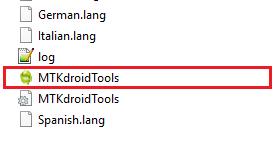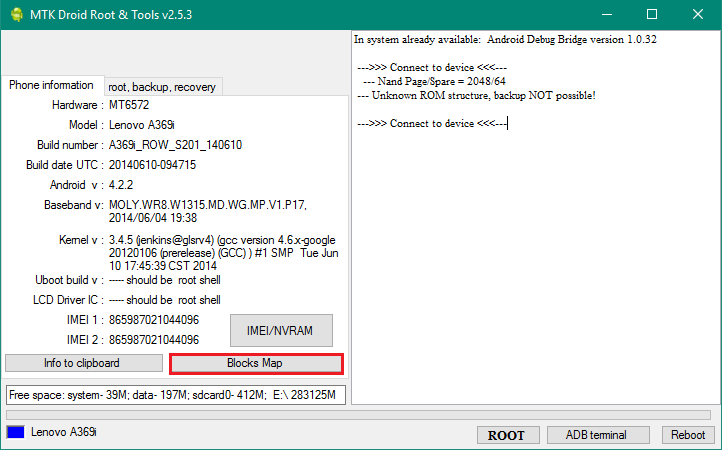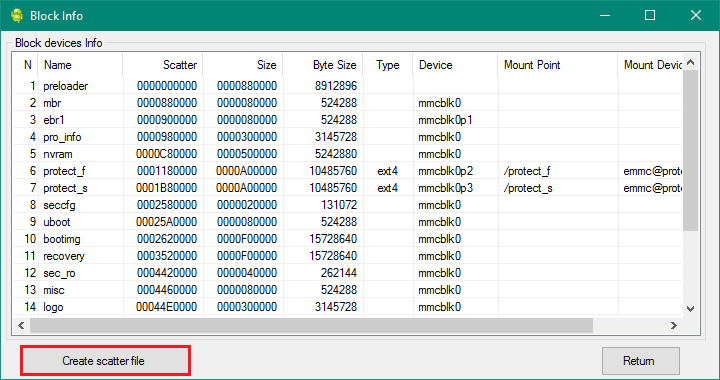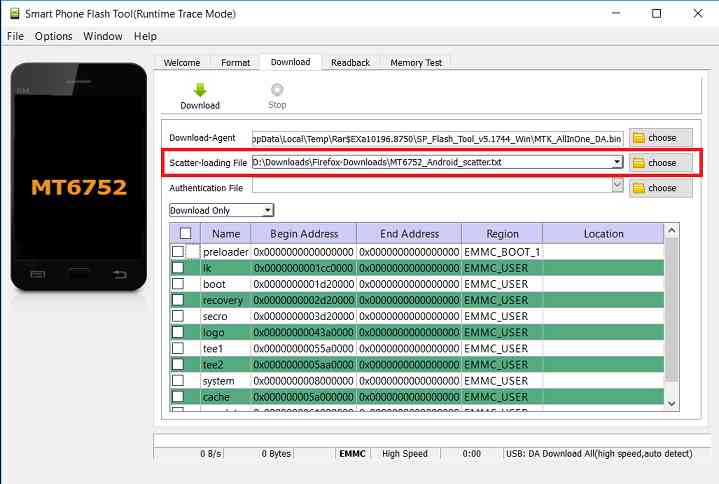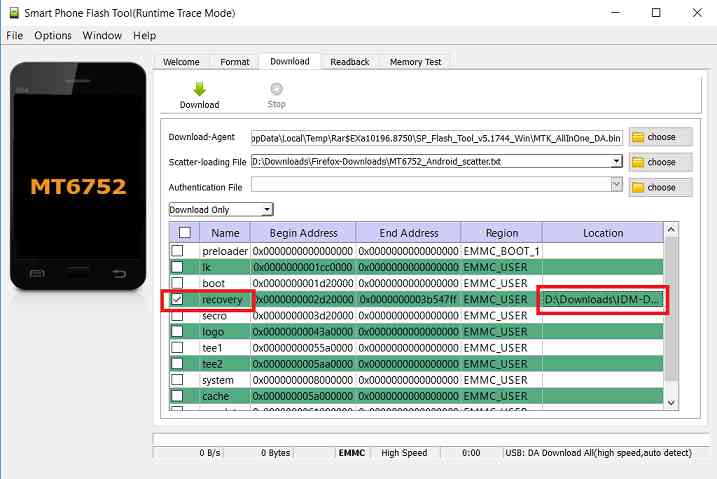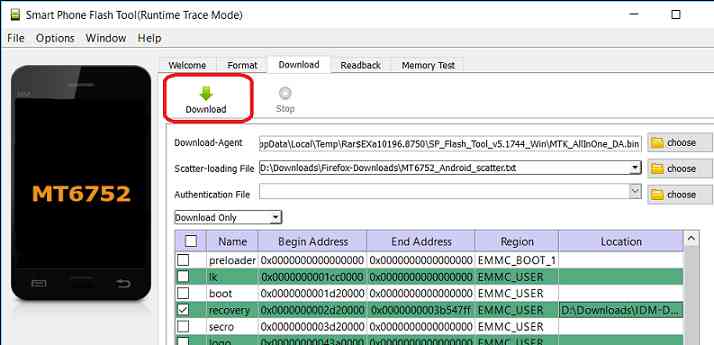GCam Port | Google Camera APK v9.2 (April 2024) › Forums › Mediatek Development Forum › Mediatek Development › How to Install recovery and ROOT any Mediatek Phone
Tagged: CWM Recovery, Mediatek, Rooting Guide
- This topic has 0 replies, 1 voice, and was last updated 7 years, 11 months ago by Linux User.
- AuthorPosts
- April 29, 2016 at 11:47 AM #3176Linux UserParticipant
This is basically a rooting guide where I am going to tell you how to root Android phone and most importantly How to Root Mediatek phone. This guide works on any Mediatek phone (hopefully). I don’t know about the very latest Helio phones but this works for most of the other Mediatek chipsets. I strongly recommend you to go for a NANDROID backup as well as complete data backup and also please have all of your stock boot image, system image, bootloader images if any and be ready with a backup plan to execute if you endup with a bricked phone and also read the DISCLAIMER carefully. Before proceeding for the root process do some research on your own about the risks involved in Rooting a phone if you are doing it for the first time. Don’t do this in hurry and make sure that you have at least 1 hour of time to spend with this rooting process.
DISCLAIMER:
Installing TWRP may require your Mediatek phone’s bootloader to be UNLOCKED, which may VOID WARRANTY. Sometimes if not handled carefully then it may permanently damage your phone and prevent from BOOT. Understand that you are the only person making changes to the phone. In case of any damage or any kind of loss as a consequence of this installation, Neither the Developer nor we can be held responsible. [Mediatek chipset rooting guide]
[Mediatek chipset rooting guide]Have a full backup of your current data of your phone.
Follow the link for how to backup all the data on your android phone:
Step by step guide to take full backup of your phone dataAfter taking backup of your phone please make sure that you have the following things in hand to start the rooting method.
REQUIRED DOWNLOADS AND GUIDES TO INSTALL RECOVERY AND ROOT ANY MEDIATEK PHONE:
- Unlocked bootloader on Mediatek phone
- USB drivers for all MTK phones
- 15 Seconds ADB Installer or Minimal ADB and Fastboot for Windows
- Latest MTK Droid Root and tools
- Latest MTK SP Flash Tool for Windows
- SuperSu su binaries developed by Chainfire
- Fastboot and adb for Linux
- Latest MTK SP Flash Tool for Linux 64-bit
- Latest MTK SP Flash Tool for Linux 32-bit
- A Mediatek phone, PC and a USB cable
- A smart brain and patience. (Well, this is not mandatory though. :P)
NOTE:
Make sure you have installed your phone driver and downloaded all the necessary software that are needed in the next step.
Make sure that USB debugging is enabled on your phone under developer options.Supported phones for this How to ROOT Mediatek Android guide:
– HTC Desire 616 rooting and Installing CWM based custom recovery
– Micromax Canvas A1 Android One rooting and Installing CWM based custom recovery
– Spice Android One Dream UNO Mi-498 rooting and Installing CWM based custom recovery
– Karbonn Android One Sparkle V Blue rooting and Installing CWM based custom recovery
– Xolo play 6x 1000 rooting and Installing CWM based custom recovery
– Xolo play 8x 1100 rooting and Installing CWM based custom recovery
– Xolo play 8x 1200 rooting and Installing CWM based custom recovery
– Micromax Canvas Nitro A310 rooting and Installing CWM based custom recovery
– Micromax Canvas cameo A290 rooting and Installing CWM based custom recovery
– Micromax Canvas Fire 2 A104 rooting and Installing CWM based custom recovery
– All old MTK chipset based older and newer phones support Rooting and Installing CWM based custom recoveryHow to install TWRP recovery on Mediatek phone:
Installing a TWRP recovery on a Mediatek phone requires a scatter file to be created.
A scatter file of a Mediatek phone is what tells about the presence of different partition and the start address of each partition.How to create scatter file for Mediatek phone:
This guide need the Droid MTK Tool. With the help of Droid MTK Tool we will create the scatter file of your Mediatek phone.
- Download the Droid MTK Tool from the above Downloads section.
- It’s in a zip file, so extract that file or open using WinRar or some application and then open the MTKDroidTools.exe file.

- Enable USB Debugging under Developer Options, to make the phone accessible via ADB.- If you don’t know how to do this then here is How to Enable Developer Options and How to Enable USB Debugging and OEM unlock.
- Then connect the phone using the USB cable to the PC.- When you connect the phone to the PC, MTKDroidTool will show all the information about your phone.
- On the below portion of the screen you will see an Blocks Map button. Click on the button
- On the next screen you have all the partition information and starting address of all the partitions.
On the bottom of the screen you see a Create scatter file button.- Click on the button to create scatter file for your Mediatek phone. - Save the file in a location which you can remember and access easily.
Now Install TWRP recovery to Mediatek phone:
TWRP recovery download to a Mediatek phone is done by SP Flash tool, which uses a scatter file to know which address the recovery partition starts.
Make sure you have downloaded the SP Flash tool.
Here is how to install the TWRP recovery using the scatter file.- Open the SP Flash tool zip file and and then open the flash_tool.exe file.
- Click browse on the the scatter-loading file section and select the scatter file you created earlier using the MTKDroid Tool.After selecting the scatter file SP Flash tool application automatically find available partitions and other details.
- Now select the location next to the Recovery partition and select the TWRP or custom recovery file in .img format.

- Then click on the Download button to start downloading/flashing of the TWRP recovery on your Mediatek phone as shown in the picture.

- After clicking on the download button you will see a red bar on the bottom followed by a yellow bar.
When the TWRP recovery download is done, SP Flash tool will alert you saying Download is done.
I will suggest you to watch the video first before starting the TWRP recovery install and root process.
Look at this link for a video guide.
[100% Working ROOT + CWM + ROM backup with SP-Flash Tools]
If things are executed correctly, then you will have a TWRP recovery on your Mediatek phone.
If you face any problem, then do login and comment here to get instant assistance.Stay tuned or Subscribe to the Mediatek Development forum For other Mediatek related topics and hacks. - AuthorPosts
- You must be logged in to reply to this topic.