GCam Port | Google Camera APK v9.2 (April 2024) › Forums › Forum for Common Topics (Generic Topics for all Devices) › Lineage OS How to guides › How to Update Lineage OS on top of CyanogenMod ROM
- This topic has 26 replies, 12 voices, and was last updated 6 years, 8 months ago by Linux User.
-
AuthorPosts
-
June 7, 2017 at 7:02 PM #20898Linux UserParticipant
Hi,
I have a Sony Z1 (honami) with cyanogenmod 12.1.
What would the procedure be to update that to Lineage OS 14.1?
As far as i could tell, there is only an unofficial rom for the Z1.
Data can be wiped.Would be great if you could let me know.
Thanks
MartinJune 18, 2017 at 4:05 PM #22108Linux UserParticipant[quote quote=20898]Hi,
I have a Sony Z1 (honami) with cyanogenmod 12.1.
What would the procedure be to update that to Lineage OS 14.1?
As far as i could tell, there is only an unofficial rom for the Z1.
Data can be wiped.
Would be great if you could let me know.
Thanks
Martin
[/quote]Yes there is an unofficial Lineage OS 14.1 ROM available for the Xperia Z1. Below is the update guide:
How to update Xperia Z1 to Lineage OS 14.1July 25, 2017 at 2:39 AM #24093Linux UserParticipantHi,
I have CyanogenMod version 13.1.1-ZNH2KAS2X1 (Android 6.01, Build MHC19Q) on a OnePlus One A0001.
Due to travels i was unable to upgrade to Lineage sooner but now am keen to get it done.
Is the option to upgrade to Lineage from CM 13.1 still available?Ideally i would like to keep all apps and data intact through the upgrade process and not wipe the phone.
I have managed to find a few Lineage 13 downloads but i am not sure if they are experimental or not. Reading this it seems that they have to be. Also if i need to upgrade to CM 14.x first without wiping please advise.
Can someone give me a few pointers or assistance in finding the correct walk-through as the last time i installed a mod, things went awry and i had to wipe it.
Thanks
BJuly 25, 2017 at 12:17 PM #24095Linux UserParticipant[quote quote=24093]Hi,
Is the option to upgrade to Lineage from CM 13.1 still available?
[/quote]If you are able to get the LineageOS experimental build for OnePlus One then you should be able to migrate from CyanogenMod to LineageOS.
It is not available on the LineageOS website but you need to search else where either on Google or on OnePlus forum might be the right place.[quote quote=24093]Hi,
I have managed to find a few Lineage 13 downloads but i am not sure if they are experimental or not.
Also if i need to upgrade to CM 14.x first without wiping please advise.
[/quote]If you are migrating from CM 13 to LineageOS 13 then you need not to wipe.
But if you are going to migrate or rather I will say upgrade from CM 13 to LineageOS 14.1 then you have to wipe everything and start over again. It is because of the upgrade of Android to a major version.In some cases people do dirty flash (flashing without wiping anything) when moving to a major version (like from CM13 to 14.1 or LineageOS 13 to 14.1) and things work somehow, but if something goes wrong or the phone does not work the way it should then you have to go for a wipe anyway.
August 11, 2017 at 8:55 PM #24323Linux UserParticipantHello,
I have CyanogenMod 13.1 unofficial version for Zenfone 5 T00J and I use this version since march of last year. But, as is an unofficial version, my camera and my GPS doesn’t works. I want to upgrade to Lineage OS, but my device doesn’t is in ASUS Lineage OS 13 Devices List.
I want to know if is possible to upgrade for Lineage OS 13 even my device doesn’t is in list.August 19, 2017 at 3:45 PM #24369Linux UserParticipant[quote quote=24323]Hello,
I have CyanogenMod 13.1 unofficial version for Zenfone 5 T00J and I use this version since march of last year. But, as is an unofficial version, my camera and my GPS doesn’t works. I want to upgrade to Lineage OS, but my device doesn’t is in ASUS Lineage OS 13 Devices List.
I want to know if is possible to upgrade for Lineage OS 13 even my device doesn’t is in list.
[/quote]It is possible that no developer have ported the LineageOS 13 for the Zenfone 5. But I can see that a LineageOS 14.1 for Zenfone 5 is available. But to upgrade from CyanogenMod 13 to LineageOS 14.1 you have to wipe everything (clean flash) and the CyanogenMod to LineageOS migration will not work.
April 24, 2024 at 3:39 PM #11776Linux UserParticipantAre you migrating or upgrading from CyanogenMod to Lineage or looking to flash lineage OS ROM on top of existing CyanogenMod 13 or 14.1 ROM without losing all data and Application that you have installed? Well, everyone know that Lineage is the future of CyanogenMod but it is not straight forward to flash Lineage OS ROM on top of CyanogenMod ROM in just one click or something like that. But interestingly Lineage team has one such way where you can easily migrate from CyanogenMod ROM to Lineage OS without much hassle and I am going to explain how you can do that !!
This guide will not work if you are trying to flash UNOFFICIAL Lineage OS ROMs. This guide only explains how to update Lineage OS on CyanogenMod 13 or 14.1 ROM with the help of OFFICIAL EXPERIMENTAL Lineage OS ROM builds.
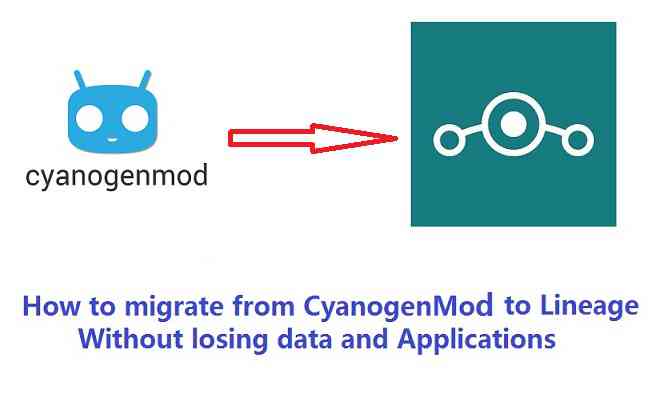
Why do I need to update Lineage OS on CyanogenMod ROM:
By now you must know that CyanogenMod is all dead by name and development and it is all Lineage OS which is being transformed and evolved out of CyanogenMod. So, all the developers will now be contributing to Lineage OS project and device maintainers will bring the Lineage OS to your device. Your device will not get further CyanogenMod releases and there will be only Lineage OS releases from now on. So, if you want to enjoy the benefits of CyanogenMod then you must switch to Lineage OS because you don’t have a second choice, simple as that !!
How to update Lineage OS on CyanogenMod without losing data and Application:
As CyanogenMod will be discontinued and every single CyanogenMod user will have to upgrade to Lineage OS ROM now or later, Lineage team has taken a step forward to help users migrate to Lineage OS from CyanogenMod ROM without wiping data or losing data or installed applications.
To update Lineage OS on top of existing CyanogenMod ROM without losing data and installed Applications, you need the following(s):
- EXPERIMENTAL as well as OFFICIAL WEEKLY Lineage OS ROM build for your device.
– Here is the Lineage OS 14.1 devices list
- Android phone running on either CyanogenMod 13 ROM or CyanogenMod 14/14.1 ROM
- Enough battery backup to install and setup a new ROM
Flashing Lineage OS on CyanogenMod ROM:
- Download the OFFICIAL EXPERIMENTAL build and OFFICIAL WEEKLY build.
– Here is the Available Lineage OS 14.1 ROM devices list that you can refer and download required builds or directly from lineage os server.
- Boot into a custom Recovery.
– Make sure to have a Custom recovery like CWM or TWRP or any other custom recovery. If not then download a custom recovery for your phone and follow the Custom Recovery Installation Guide for any Android phone (it’s a generic guide which will work for TWRP as well as CWM recovery or any other recovery)
- First flash the Lineage OS EXPERIMENTAL build for your device on top of CyanogenMod ROM.
– Here is a post explaining how to flash a custom ROM using TWRP recovery. - Reboot the phone
- Now flash the OFFICIAL WEEKLY Lineage OS build for your device on top of CyanogenMod ROM.
– Here is a post explaining how to flash a custom ROM using TWRP recovery.NOTE:
– If you have CyanogenMod 13 or CM13 then you can only flash Lineage 13 ROM.
– Similarly if you have CyanogenMod 14.1 or CM14.1 then you can only flash Lineage 14.1 ROM.
– Cross flashing of Lineage 13 on CM14.1 or Lineage 13 on CM14.1 is NOT POSSIBLE AT ALL. DOING SO MAY BREAK YOUR DEVICE PERMANENTLY - Reboot the phone once again
- By now all the previous application permission would have gone. Re-setup the application permission or setup as you go.
NOTE:
This migration process is experimental and hence this option will be removed in two months of time. Make sure you migrate from CyanogenMod ROM to Lineage OS during this time frame if you want to have a smooth migration or else you can always go for a clean flash to upgrade but you will all installed applications and applications in this clean flash process of upgrade.I hope this helps you migrating from CyanogenMod to Lineage OS successfully without losing anything. If you face any problem then login and leave a comment to get assistance.
April 24, 2024 at 3:39 PM #14616Linux UserParticipantHi All,
I updated successfully but some google apps (services, play, gmail, etc.) just crash at every start. Other apps (whatsapp, opera, etc.) works properly. Personal data seems unchanged, the actual version is LineageOS 14.1, I came from CM 14.1. What should I do?
Thanks
Alex
April 24, 2024 at 3:39 PM #16157Linux UserParticipantI’m sorry but can someone just post the link for the experimental builds and weekly builds? or are they the same? Because according to the way he’s saying it, its different
*I can’t find any weekly builds btw
- This reply was modified 18 hours, 30 minutes ago by Linux User.
April 24, 2024 at 3:39 PM #16178Linux UserParticipantEXPERIMENTAL builds are ONLY meant to help users to migrate from CyanogenMod 14.1 to Lineage OS 14.1. WEEKLY builds are periodic builds with Lineage OS feature updates and BUG fixes.
So, the EXPERIMENTAL build and the WEEKLY build is different.
By the way, for which device are you looking for the EXPERIMENTAL and WEEKLY builds ??
- EXPERIMENTAL as well as OFFICIAL WEEKLY Lineage OS ROM build for your device.
-
AuthorPosts
- You must be logged in to reply to this topic.