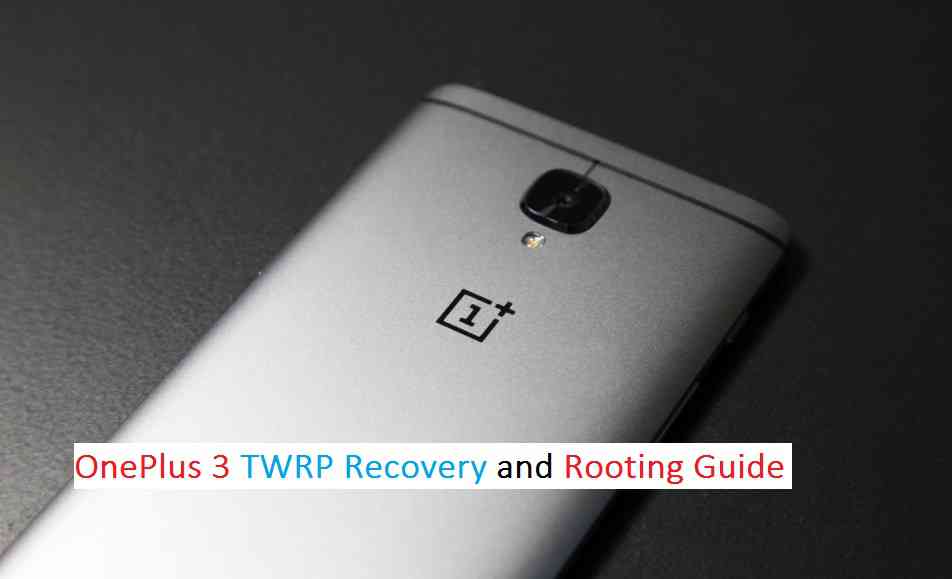GCam Port | Google Camera APK v9.2 (April 2024) › Forums › OnePlus Device Forums › OnePlus 3/3T – oneplus3 › OnePlus 3 TWRP Recovery And Rooting Guide – Step By Step Easy Guide
Tagged: OnePlus, OnePlus 3, Rooting Guide, TWRP
- This topic has 0 replies, 1 voice, and was last updated 7 years, 10 months ago by Linux User.
- AuthorPosts
- June 15, 2016 at 4:10 PM #4064Linux UserParticipant
Here is the OnePlus 3 TWRP recovery and Rooting Guide. OnePlus 3 was just launched yesterday and now we have the OnePLus 3 bootloader unlock guide as well as the OnePlus 3 TWRP recovery and Rooting guide available for the OnePlus 3 users. The TWRP recovery is brought to you by developer Garak.
After rooting you can install many android mods such as Google Camera APK, enable navigation gesture, enable face unlock, viper4android etc. and many more.
DISCLAIMER:
Installing custom recovery on OnePlus 3 requires the bootloader to be unlocked and may VOID your warranty and may delete all your data. Before proceeding further you may consider backup of your all data. Understand the fact that you are the only person responsible for everything that you do with you device.If you blame me for the disaster that happened to your device then I will simply laugh at you.

REQUIRED DOWNLOADS AND LINKS FOR ONEPLUS 3 TWRP RECOVERY AND ROOTING GUIDE:
– USB Drivers for the OnePlus 3
– 15 Seconds ADB Installer for Windows
– Minimal ADB and Fastboot for Windows
– ADB & Fastboot installation guide on MAC/Linux
– TWPR recovery Download link for OnePlus 3
– Latest Super SU recovery flahable zip for OnePlus 3
– Make sure to backup all data off your OnePlus 3You may follow the below link to backup all the data on your android device:
Step by step guide to take full backup of your phone dataFor more Custom ROMs, TWRP Recovery Installation guide, Rooting Guide you can have a look at the OnePlus 3 forum and also you can subscribe to stay updated for this device specific topics.
ONEPLUS 3 TWRP RECOVERY INSTALLATION AND ROOTING GUIDE – STEP BY STEP TUTORIAL:
The complete process is split into three parts as following:
– Unlocking the Bootloader on OnePlus 3
– Installing a custom recovery on OnePlus 3
– Flashing the Super SU using a custom Recovery on OnePlus 3Unlocking the Bootloader on OnePlus 3:
Here is the OnePlus 3 Bootloader Unlock Guide. Go to the link and follow the instructions to unlock the bootloader and then come back to this page to proceed further.
Installing a custom recovery on OnePlus 3:
- Download the OnePlus TWRP recovery from the downloads section.
- Copy the TWRP recovery into a directory/folder on your PC.
- Open a command prompt and navigate to the recovery file where you have downloaded.
Now type the following command to install the custom recovery image onto your OnePlus 3 device:$ fastboot flash recovery <recovery.img>
- Reboor your phone from fastboot mode:
$ fastboot reboot
Rooting OnePlus 3 by Flashing the Super SU using a custom Recovery:
Here is a simple guide explaining How to Root any Android Using TWRP Recovery.
Just follow the above guide to successfully get ROOT access on your OnePlus 3. If you have any concerns regarding this guide then just login and reply to get instant help.
- AuthorPosts
- You must be logged in to reply to this topic.